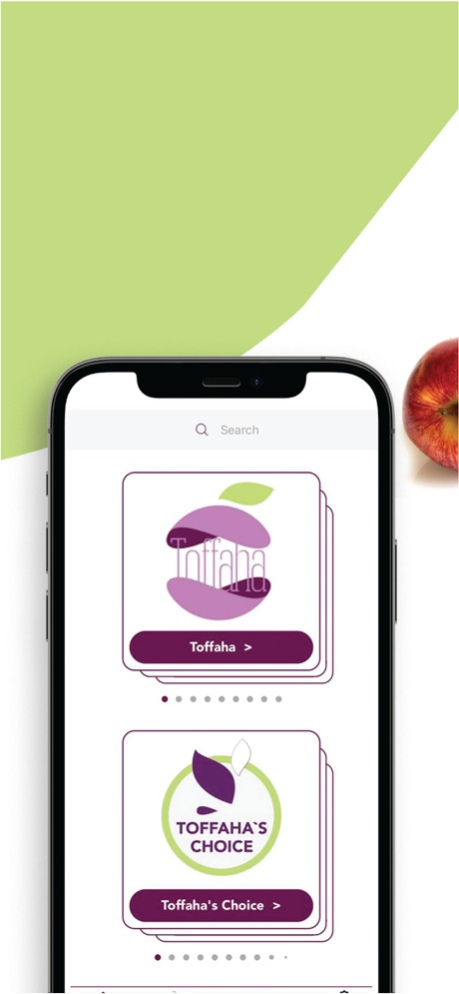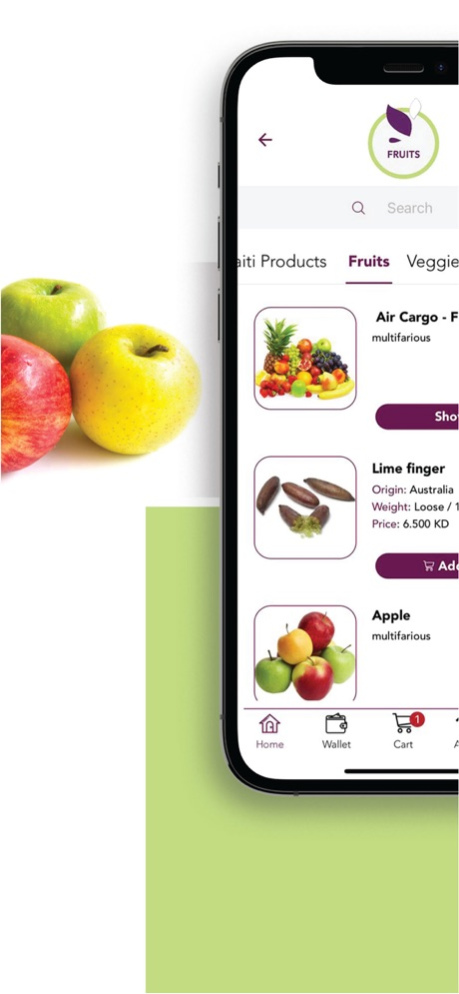Toffaha 5.33
Continue to app
Free Version
Publisher Description
Home delivery, home delivery, home delivery…….
Yes!
Finally you got the shortest way to save your time by downloading this application where you can find a large variety of fresh fruits and vegetables imported from several countries, packed and selected carefully to come fresh to your home without spending a lot of time in supermarkets.
Save your money and get the best quality of fresh fruits and vegetables by downloading this app.
All you have to do is open the application, register and enjoy selecting what you like then we will deliver your selected items to your door.
توصيل للمنازل، توصيل للمنازل، توصيل للمنازل،،،،،
نعم!
أخيرا يمكنكم إختصار الوقت وذلك بتحميل هذا التطبيق الذي يحتوي على أصناف عديدة من الفواكه والخضار الطازجة المستوردة من عدة بلدان. منتجاتنا مقطوفة ومعبأة بعناية لتصلكم طازجة إلى باب منزلكم دون تضييع وقتكم في المتاجر.
وفر أموالك وإحصل على أفضل أنواع الخضار والفواكه الطازجة وذلك من خلال تنزيل التطبيق.
كل ما عليك هو أن تحمل التطبيق،تقوم بتسجيل الدخول والإستمتاع بإختيار ما يحلو لك وسوف نقوم بالتوصيل لباب منزلك.
Sep 30, 2022
Version 5.33
- iOS 16 related code enhancements
- Minor bug fixes and improvements
About Toffaha
Toffaha is a free app for iOS published in the Health & Nutrition list of apps, part of Home & Hobby.
The company that develops Toffaha is Toffaha GTC. The latest version released by its developer is 5.33.
To install Toffaha on your iOS device, just click the green Continue To App button above to start the installation process. The app is listed on our website since 2022-09-30 and was downloaded 1 times. We have already checked if the download link is safe, however for your own protection we recommend that you scan the downloaded app with your antivirus. Your antivirus may detect the Toffaha as malware if the download link is broken.
How to install Toffaha on your iOS device:
- Click on the Continue To App button on our website. This will redirect you to the App Store.
- Once the Toffaha is shown in the iTunes listing of your iOS device, you can start its download and installation. Tap on the GET button to the right of the app to start downloading it.
- If you are not logged-in the iOS appstore app, you'll be prompted for your your Apple ID and/or password.
- After Toffaha is downloaded, you'll see an INSTALL button to the right. Tap on it to start the actual installation of the iOS app.
- Once installation is finished you can tap on the OPEN button to start it. Its icon will also be added to your device home screen.